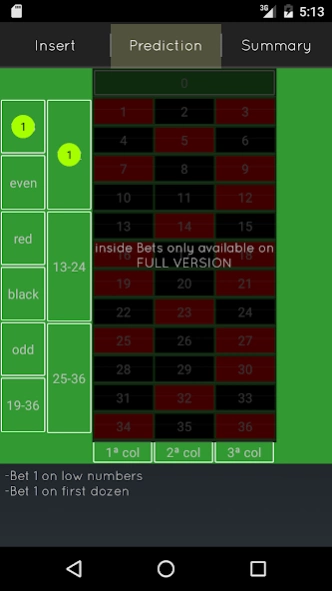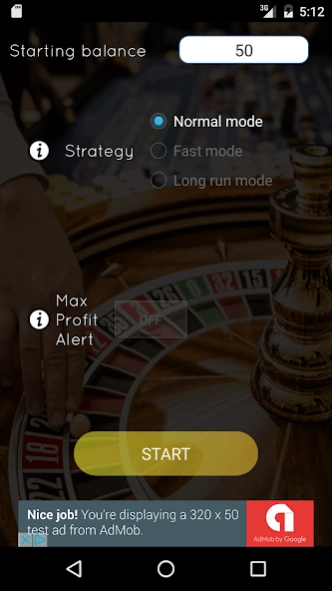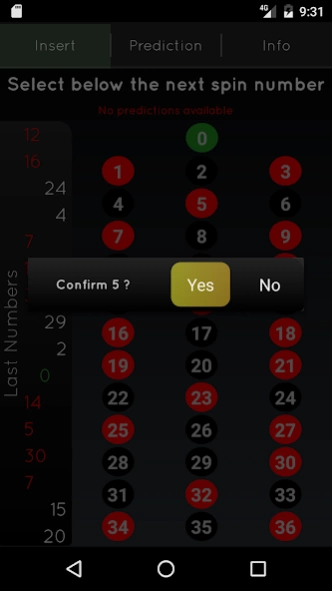Roulette Wizard 3.4
Free Version
Publisher Description
Roulette Wizard - Get better chances of winning at roulette with this application of previsions!
Roulette wizard is designed to help, beginners or experts, roulette players to optimize their game experience, helping with betting tips along roulette session, increasing the chances to win.
You can use this app everywhere, on online or live casinos, but only on European roulette!
The usage is simple: the user insert all numbers along a roulette session and check what's the output of our algorithm, displayed as predictions! Simple as that.
Important tips:
-Don't try to win all at once. make short sessions, with small wins and start other session later.
-Sometimes some patience is needed to wait for a good prediction, even after long number of spins.
this is DEMO VERSION, which include:
-All roulette numbers to insert;
-Simple bets predictions;
-Dozen/Column bet predictions;
-Statistic data as actual balance, last numbers inserted, profit/loss, etc..
If you liked the app, feel free to get the FULL VERSION, already available
About Roulette Wizard
Roulette Wizard is a free app for Android published in the Recreation list of apps, part of Home & Hobby.
The company that develops Roulette Wizard is pedrohawk. The latest version released by its developer is 3.4. This app was rated by 1 users of our site and has an average rating of 3.0.
To install Roulette Wizard on your Android device, just click the green Continue To App button above to start the installation process. The app is listed on our website since 2019-01-28 and was downloaded 93 times. We have already checked if the download link is safe, however for your own protection we recommend that you scan the downloaded app with your antivirus. Your antivirus may detect the Roulette Wizard as malware as malware if the download link to com.roulettewizard is broken.
How to install Roulette Wizard on your Android device:
- Click on the Continue To App button on our website. This will redirect you to Google Play.
- Once the Roulette Wizard is shown in the Google Play listing of your Android device, you can start its download and installation. Tap on the Install button located below the search bar and to the right of the app icon.
- A pop-up window with the permissions required by Roulette Wizard will be shown. Click on Accept to continue the process.
- Roulette Wizard will be downloaded onto your device, displaying a progress. Once the download completes, the installation will start and you'll get a notification after the installation is finished.